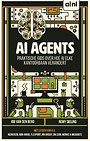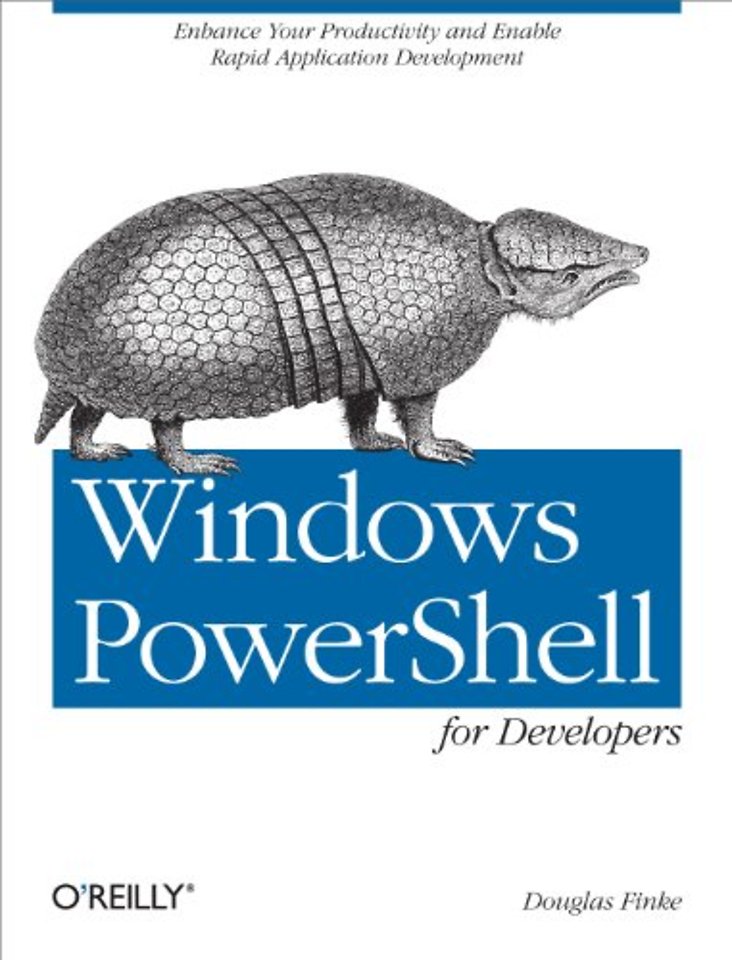
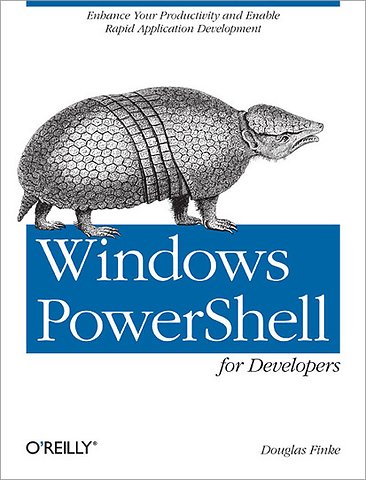
Doug Finke, a Microsoft Most Valuable Professional (MVP) for PowerShell, is a software developer building advanced applications for the financial service industry.
Meer over Douglas FinkeWindows PowerShell for Developers
Enhance your productivity and enable rapid application development
Paperback Engels 2012 1e druk 9781449322700Samenvatting
Want to perform programming tasks better, faster, simpler, and make them repeatable? Take a deep dive into Windows PowerShell and discover what this distributed automation platform can do. Whether you're a .NET developer or IT pro, this concise guide will show you how PowerShell's scripting language can help you be more productive on everyday tasks.
Quickly learn how to create PowerShell scripts and embed them into your existing applications, write "little languages" to solve specific problems, and take charge of your code. This book includes example scripts that you can easily pull apart, tweak, and then use in your own PowerShell and .NET solutions.
- Slice and dice text, XML, CSV, and JSON with ease
- Embed PowerShell to provide scripting capabilities for your C# apps
- Create GUI applications five to ten times faster with less code
- Leverage PowerShell's capabilities to work with the Internet
- Interact with DLLs and create objects, automatically display properties, and call methods in live interactive sessions
- Build domain-specific languages (DSLs) and vocabularies to express solutions more clearly
- Work with Microsoft Office via the Component Object Model (COM)
- Discover PowerShell v3 features included with Windows 8 and Windows Server 2012
Specificaties
Lezersrecensies
Inhoudsopgave
1. Introduction
-This Is Just the Beginning
-Why Use PowerShell
-There's a New Game in Town
-An Underutilized Development Tool
2. Getting Started
-Installing PowerShell
-Interactivity, the Key to PowerShell
-Running a PowerShell Script
-PowerShell ISE
-Other PowerShell Editors
-PowerShell and Visual Studio
-The PowerShell Community
-The Future of PowerShell on Windows 8
-Summary
3. The Dime Tour
-The Object Pipeline: The Game Changer
-Automation References
-Semicolons
-Return Statements
-Datatypes
-Exception Handling
-Quoting Rules
-PowerShell Subexpressions in Strings
-Here-Strings
-Closures, Functions, and Lambdas
-Arrays
-Parentheses and Commas
-Hash Tables
-Get-Member
-Inject a GUI into the PowerShell Command Line
-New-Object
-Add-Member
-Add-Type
-“What Does % Do?- and Other Aliases
-Modules
-Summary
4. Accelerating Delivery
-Scanning for const Definitions
-Working with Template Engines
-Generating PowerShell Functions from C# Methods
-Calling PowerShell Functions from C#
-Overriding C# Methods with PowerShell Functions
-Summary
5. Add PowerShell to Your GUI
-Embedding PowerShell in your C# Application
-Beaver Music Application
-Getting the PowerShell Console in Your App
-Summary
6. PowerShell and the Internet
-Net.WebClient
-Wrapping Code in a PowerShell Function
-Reading XML-Formatted Data from the Web
-Invoke-RestMethod
-PowerShell and The New York Times Semantic API
-New-WebServiceProxy
-Invoke-WebRequest
-Summary
7. Building GUI Applications in PowerShell
-Why a Chapter About GUIs?
-PowerShell and WinForms
-PowerShell, ShowUI, and the Twitter API
-A Twitter GUI Application
-ShowUI Video Player
-Summary
8. DLLs, Types, Properties, Methods, and Microsoft Roslyn
-Sending Text to the Clipboard
-Transcoding C# to PowerShell
-Microsoft's Roslyn
-Using PowerShell to Display Visual Studio Detail
-Roslyn's Document Methods
-PowerShell Roslyn Class Viewer
-Summary
9. Writing Little Languages in PowerShell
-Adding a New Construct to PowerShell
-PowerShell: A Better XML
-The Little Language in Action
-Graphviz
-Mix and Match PowerShell and GraphViz
-Summary
10. PowerShell, COM, and More
-Opening a File in Excel Using Invoke-Item
-Calling an Excel Function
-Discovering Available Excel Functions
-Automating Excel from PowerShell
-Discovering Other COM Applications to Automate
-Summary
11. PowerShell Version 3
-PowerShell Workflows
-Using PowerShell with Web Data: Converting to and from JSON
-Creating an Instance of a Microsoft .NET Framework Object
-Get-Content -Tail
-ISE v3
-Out-GridView and the -PassThru Parameter
-Scheduling Jobs
-Invoke-WebRequest and Invoke-RestMethod
-PowerShell v3 Items That Are a Must-See
-Summary
Appendix A: Productive PowerShell
Appendix B: Running PowerShell with the .NET 4.0 Runtime
Anderen die dit boek kochten, kochten ook
Rubrieken
- advisering
- algemeen management
- coaching en trainen
- communicatie en media
- economie
- financieel management
- inkoop en logistiek
- internet en social media
- it-management / ict
- juridisch
- leiderschap
- marketing
- mens en maatschappij
- non-profit
- ondernemen
- organisatiekunde
- personal finance
- personeelsmanagement
- persoonlijke effectiviteit
- projectmanagement
- psychologie
- reclame en verkoop
- strategisch management
- verandermanagement
- werk en loopbaan